In today’s highly competitive digital landscape, online visibility is paramount for businesses looking to thrive and connect with their target audience. A strong online presence serves as a digital storefront, drawing in potential customers and establishing credibility in the virtual realm.
One fundamental strategy for enhancing this visibility is by listing your business on Google. Google My Business has emerged as a powerful tool for local businesses to showcase essential information, engage with customers, and improve their online discoverability. By leveraging local citations, ensuring a robust Google My Business profile, and optimising for local SEO, businesses can effectively boost their visibility in search results and attract local customers.
In this blog, we delve into the significance of listing your business on Google and how it plays a pivotal role in elevating your online presence and visibility in today’s competitive digital landscape.
![]()
Why You Should List Your Business on Google
Listing your business on Google offers a myriad of direct benefits that can significantly impact your online visibility and engagement with potential customers. By having a presence on Google, your business gains increased visibility and accessibility to a vast audience actively seeking products or services like yours. Your business becomes more discoverable in local searches, making it easier for nearby customers to find and engage with your offerings.
Furthermore, listing your business on Google is crucial for enhancing your local SEO efforts. Google My Business listings are closely integrated into local search results, giving your business a competitive edge in local searches. By providing accurate and up-to-date information through your GMB profile, you improve your chances of appearing in Google Maps, local pack listings, and other location-based search features. This integration not only enhances your visibility but also establishes trust and credibility with potential customers who rely on local search results to make informed decisions. By listing your business on Google, you are not only reaching a wider audience but also strengthening your local SEO strategy and positioning your business for success in the digital marketplace.

Setting Up Your Google My Business Account
Setting up your Google My Business (GMB) account is a crucial first step towards enhancing your online presence and local visibility. Here’s a brief guide to creating and optimising your GMB profile:
Creating Your GMB Profile:
- Visit the Google My Business website and click on “Get on Google.”
- Enter your business name, address, phone number, website, and category.
Verifying Your Business:
- Google offers different verification methods such as postcard, phone, email, or instant verification for eligible businesses.
- Choose the verification method that best suits your business location and follow the instructions to complete the process.
Filling Out Your Profile:
- Provide accurate and consistent information about your business, including your name, address, phone number (NAP).
- Add detailed business descriptions, services, and products, along with high-quality images that showcase your offerings.
- Ensure your business hours, website, and contact details are up-to-date for customers’ convenience.
Choosing the Right Category:
- Selecting the most relevant business category is vital for helping Google place your business in search results.
- Consider how customers would search for your business and select the category that best represents your primary services or products.
Optimising your GMB profile with complete and precise information boosts your chances of appearing in local searches and Google Maps. A well-optimised profile enhances your online visibility, customer engagement, and trust, ensuring that potential customers can easily find and connect with your business. Regularly updating and monitoring your GMB profile helps maintain its accuracy and effectiveness in driving more traffic and conversions to your business.

Optimising Your Google My Business Listing
Optimising your Google My Business (GMB) listing is crucial for standing out in local search results and attracting potential customers. Here are detailed strategies to make the most of your Google listing:
Using High-Quality Images:
- Images play a significant role in showcasing your business, products, and services.
- Opt for high-resolution photos that accurately represent your brand and offerings.
- Include images of your storefront, team members, products, and any unique features that set your business apart.
Crafting Compelling Business Descriptions:
- Write a captivating and informative business description that summarises your offerings, values, and what sets you apart.
- Incorporate relevant keywords to improve your visibility in search results.
- Communicate your brand’s story and personality to connect with potential customers authentically.
Encouraging and Managing Customer Reviews:
- Encourage satisfied customers to leave positive reviews to enhance your credibility and reputation.
- Respond promptly and professionally to all reviews, whether positive or negative, demonstrating your commitment to customer satisfaction.
- Use customer feedback to improve your products, services, and overall customer experience.
Regularly Updating Business Information:
- Keep your business hours, services, contact details, and other essential information up-to-date.
- Showcase any special promotions, events, or changes in business operations through posts and updates.
- Regularly review and update your profile to ensure accuracy and relevance.
Optimising your Google My Business listing is a continuous process that requires attention to detail and a customer-centric approach. By utilising high-quality visuals, compelling descriptions, and proactive review management, you can create an engaging and trustworthy representation of your business. Regularly updating your information and engaging with customer feedback not only boosts your online presence but also fosters customer loyalty and drives business growth. Commit to optimising and maintaining your GMB listing to maximise its impact on your local search visibility and customer engagement.
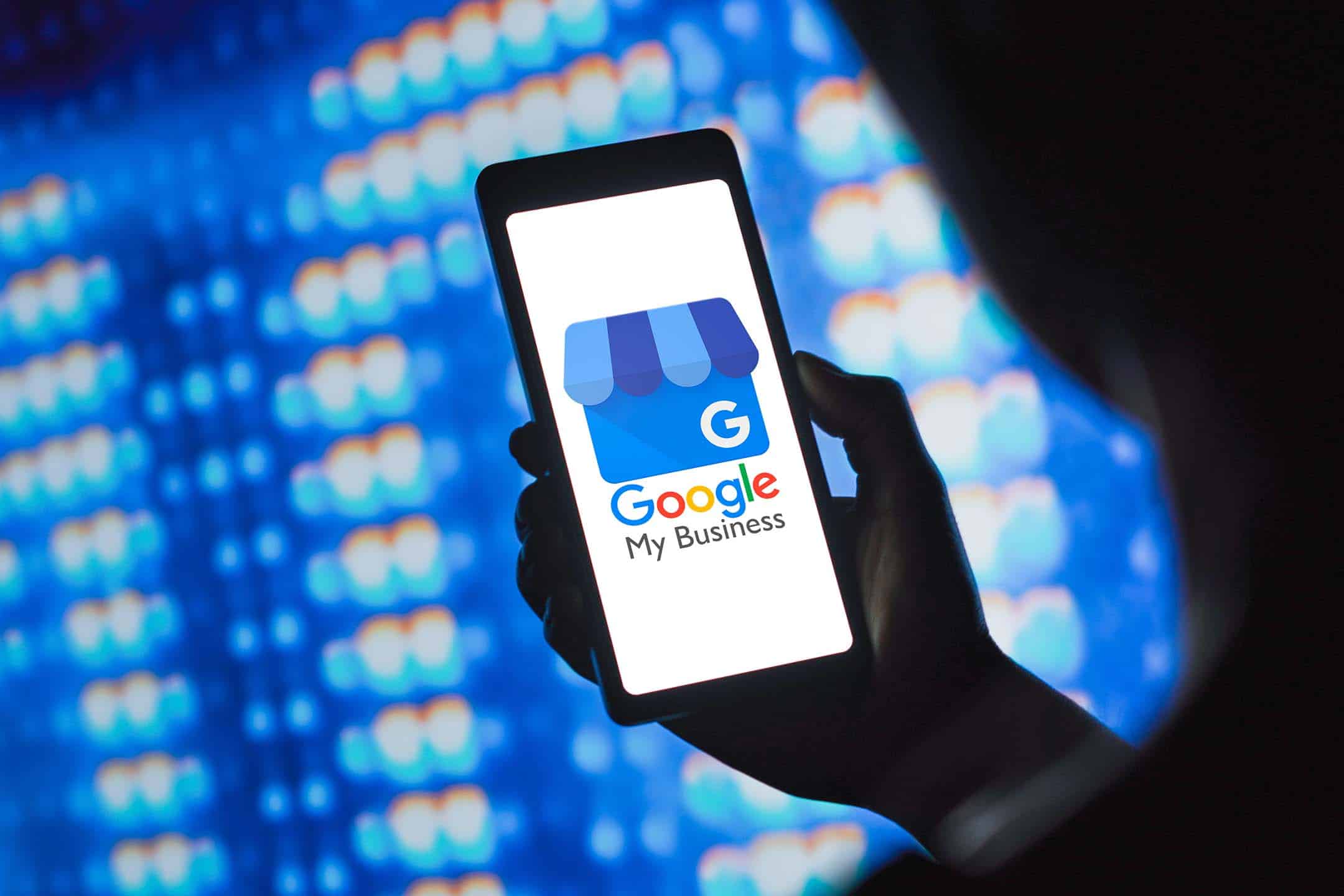
Advanced Features of Google My Business You Should Use
Google My Business (GMB) offers a range of advanced features beyond the basics that can further enhance your online presence and customer engagement. Here’s how you can leverage these lesser-known features to connect with your audience and boost your business:
Posts, Q&A, and Messaging:
- Posts: Share updates, promotions, and events directly on your GMB profile to keep customers informed and engaged.
- Q&A: The Q&A feature allows customers to ask questions about your business, which you can answer directly. This fosters transparency and builds trust.
- Messaging: Enable messaging to facilitate direct communication with customers, allowing for quick responses to inquiries and providing a convenient channel for customer support.
Engagement and Promotion:
- Utilise posts to highlight special offers, new products or services, and company updates to entice customers and drive engagement.
- Answer customer queries promptly through the Q&A section to demonstrate excellent customer service and address potential concerns or misunderstandings.
- Enable messaging to facilitate real-time interactions with customers, providing a direct line of communication for inquiries, bookings, and feedback.
Importance of the Q&A Section:
- The Q&A section plays a vital role in enhancing customer trust by providing transparent and informative responses to common queries.
- By actively engaging with customer questions, you demonstrate your commitment to customer service and showcase your expertise in addressing their needs.
- Monitoring and managing the Q&A section effectively can help build credibility, improve customer satisfaction, and increase the likelihood of conversion.
By utilising these advanced features of Google My Business, you can create a more interactive and customer-centric experience for your audience. Engaging with customers through posts, answering questions promptly, and enabling messaging can foster a sense of connection and trust, ultimately leading to enhanced customer relationships and business success.

Integrating Google My Business with Your Overall Digital Strategy
Integrating Google My Business (GMB) into your overall digital strategy is essential for maximising your online presence and attracting local customers. Here’s how GMB can complement and enhance your broader digital marketing strategy:
GMB in Digital Marketing and SEO Strategies:
GMB plays a pivotal role in local SEO efforts, improving your visibility in local search results and attracting nearby customers actively looking for your products or services.
By optimising your GMB profile with relevant keywords, accurate information, and engaging content, you can boost your search engine rankings and local visibility.
Synergy with Social Media Platforms:
Integrate your GMB posts and updates with your social media strategy to maintain consistent messaging and engage with customers across multiple platforms.
Share GMB posts on social media channels to reach a broader audience, drive traffic to your GMB profile, and encourage customer interactions and feedback.
Utilising GMB Insights for Data-Driven Decision-Making:
Leverage GMB Insights to track key metrics like customer interactions, search queries, and listing views to gain valuable insights into customer behaviour and preferences.
Analyse this data to make informed decisions about your marketing strategies, content creation, and customer engagement initiatives.
Driving Traffic to Your Website:
Optimise your GMB profile with a clear call-to-action and links to your website to drive traffic from GMB directly to your site.
Encourage customers to visit your website for more information, products, or services through engaging posts, promotions, and updates on your GMB profile.
By strategically integrating Google My Business into your overall digital strategy, you can enhance your online visibility, strengthen customer engagement, and drive targeted traffic to your website. Leveraging GMB alongside your other digital marketing efforts allows for a cohesive and effective approach to reaching and connecting with your local audience.

Common Mistakes to Avoid with Google My Business
To ensure your Google My Business (GMB) profile remains effective and boosts your online visibility, it’s essential to avoid common pitfalls that businesses often encounter:
Inaccurate or Inconsistent Information:
Providing incorrect or inconsistent business information can confuse customers and negatively impact your local SEO efforts. Ensure your NAP (Name, Address, Phone number) details are accurate and consistent across all platforms to improve your local search rankings.
Neglecting Customer Reviews and Interactions:
Ignoring customer reviews or failing to respond promptly can reflect poorly on your brand. Engage with all reviews, whether positive or negative, to show customers that their feedback is valued and to demonstrate your commitment to exceptional customer service.
Under Utilising Available Tools and Features:
Google My Business offers a range of features such as posts, Q&A, messaging, and insights that can enhance your profile and engagement with customers. By under utilising these tools, you may miss out on opportunities to connect with your audience and improve your visibility in local searches.
How to Monitor and Rectify Issues Effectively:
- Conduct regular audits of your GMB profile to ensure all information is up-to-date and accurate.
- Monitor customer reviews and respond promptly with professional and courteous replies.
- Take advantage of GMB’s insights to track customer interactions, views, and engagement metrics, allowing you to make data-driven decisions to optimise your profile.
By avoiding these common mistakes and actively managing your Google My Business profile, you can strengthen your online presence and customer relationships effectively. Consistently maintaining accurate information, engaging with customer feedback, and embracing the full range of GMB tools and features will ensure that your business stands out in local search results and resonates with your target audience.
Maximising Online Reach with Google My Business
In today’s digital landscape, listing your business on Google My Business (GMB) is not just a choice but a necessity for building a robust online presence. Your GMB profile serves as a digital storefront that can significantly impact your visibility, customer engagement, and local search rankings. By consistently updating and refining your GMB profile, you can ensure that potential customers find accurate and compelling information about your business when they search online.
Regularly optimising your GMB profile, engaging with customer feedback, and leveraging the full range of features can give you a competitive edge in the digital marketplace. By prioritising your online presence through GMB, you not only establish trust and credibility with customers but also set the stage for continued success and growth in your local market. Embrace the strategic advantages of GMB and watch as your online visibility and customer reach flourish in the ever-evolving digital space.




